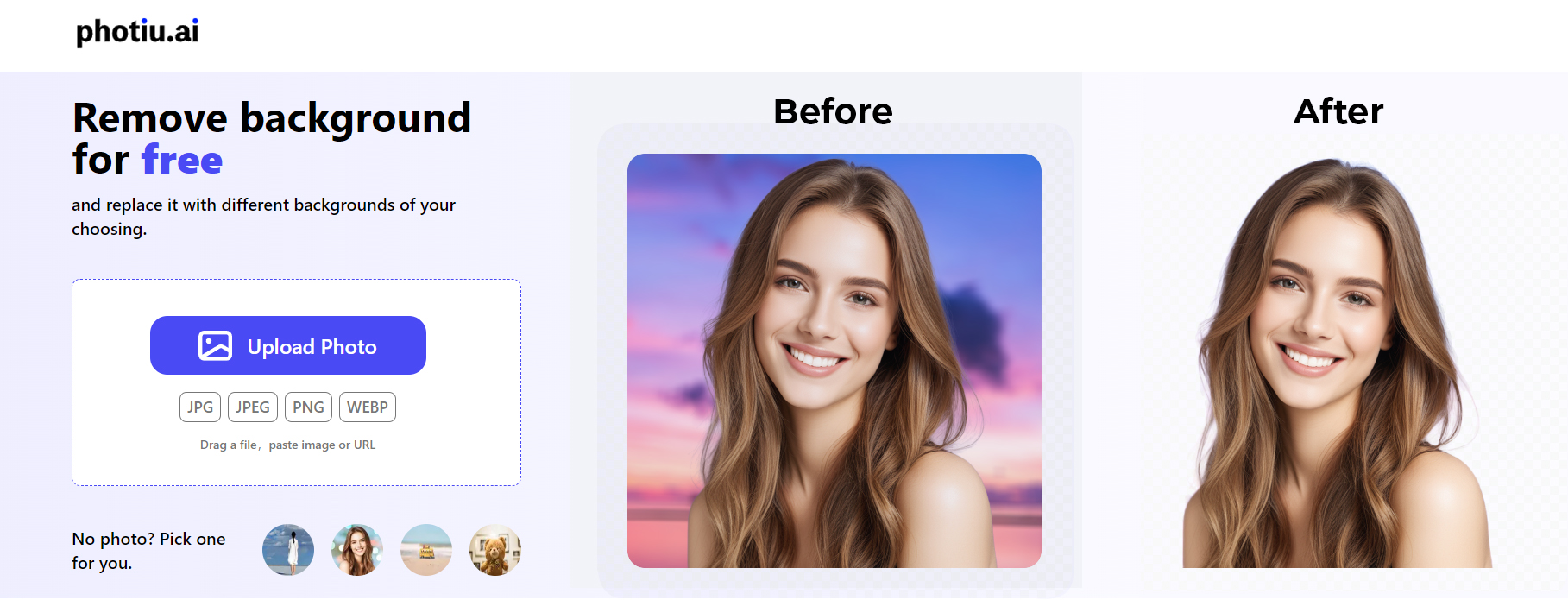
How to Use Free Background Removal Tools for Stunning Images
In today’s digital world, creating visually appealing content is crucial for both personal and professional use. Whether you’re a blogger, e-commerce seller, or social media influencer, your images need to stand out. One effective way to enhance your visuals is through background removal. Thankfully, free background removal tools powered by AI make this task easy and accessible for everyone. With photiu.ai, our AI background remover, you can achieve professional results without needing advanced design skills or expensive software.
This article will walk you through the process of using free background removal tools, highlighting how photiu.ai can help you create stunning images in just a few simple steps.
Why Background Removal Matters
Before diving into how to use these tools, let’s first discuss why background removal is essential. Background removal can:
- Enhance Focus: By eliminating distracting elements from the background, you can direct attention to the subject of the image. This is particularly useful for product photography, where you want the product to be the primary focus.
- Increase Versatility: Once the background is removed, the image can be placed in various settings. Whether you want to add the subject to a new background or leave it on a transparent layer for design purposes, background removal gives you flexibility.
- Create a Clean, Professional Look: Clean visuals are key in e-commerce, social media, and digital marketing. Removing a cluttered background can immediately make your images appear more polished and professional.
- Save Time and Resources: Using an AI background remover can save hours compared to manual editing with complex software like Photoshop. Plus, free tools like photiu.ai allow you to achieve the same high-quality results at no cost.
How AI Background Removers Work
AI background removers like photiu.ai are powered by advanced algorithms designed to detect and separate the subject of an image from its background. The AI identifies edges, textures, and color differences to precisely isolate the main object while leaving behind a clean, transparent background.
The beauty of AI-based tools is their simplicity and accuracy. Instead of spending hours manually selecting or masking the background, AI tools analyze the image in seconds and automatically perform the removal with incredible precision.
Step-by-Step Guide: Using Free Background Removal Tools
Using photiu.ai and other AI-powered tools for free background removal is straightforward. Here’s a step-by-step guide to help you create stunning images effortlessly.
Step 1: Upload Your Image
Start by choosing the image you want to edit. Ideally, select one where the subject stands out from the background. While AI background removers work on various images, having clear contrast between the subject and background can lead to even better results.
Go to photiu.ai’s background removal tool and upload your image by clicking the “Upload” button. The platform supports various formats like PNG and JPEG, making it accessible for all types of images.
Step 2: Let the AI Work Its Magic
Once your image is uploaded, photiu.ai’s AI background remover will automatically analyze it. Within seconds, the AI will identify the subject and remove the background. No need for manual adjustments – the tool does all the hard work for you.
Step 3: Review and Adjust (If Needed)
Most AI background removal tools, including photiu.ai, offer the option to make manual adjustments. While the AI is highly accurate, you might want to refine certain areas, especially if the subject has fine details like hair or fur.
Use the editing tools to touch up any spots where the background removal might need additional tweaking. Photiu.ai provides easy-to-use brushes and erasers that let you perfect the edges with precision.
Step 4: Download Your Image
Once you’re satisfied with the background removal, you can download the image. With photiu.ai, you can choose to save your file as a PNG with a transparent background or in other formats that best suit your needs.
Now, you have a clean image ready for further use. Whether you’re creating graphics for your website, social media posts, or even marketing materials, your image is ready to be placed in any new context.
Tips for Achieving Stunning Images with Free Background Removal
While AI background removers are powerful tools, following a few best practices can help you maximize their effectiveness and create stunning results.
Choose High-Quality Images
The quality of the original image directly impacts the final result. Always use high-resolution photos to ensure the AI can clearly differentiate between the subject and the background. Blurry or pixelated images may not yield the best results.
Keep the Background Simple
For best results, use images with simple, contrasting backgrounds. The AI works best when there’s a clear difference between the subject and its surroundings. If you’re planning a photoshoot specifically for product photography, consider using a solid-colored background to make the editing process easier.
Avoid Shadows or Reflections
Shadows and reflections can confuse the AI, making it harder to remove the background accurately. If possible, eliminate these distractions by controlling lighting during the photoshoot. This will make the AI’s job easier and result in cleaner images.
Touch Up Fine Details
While AI background removers like photiu.ai are highly accurate, they may need manual refinement for fine details like hair or small objects. Use the editing tools provided by the platform to carefully retouch areas where necessary.
Experiment with Different Backgrounds
Once you’ve removed the background, you have the flexibility to experiment with new ones. Try adding different colors, patterns, or images to see what complements your subject best. This creative freedom can help elevate your visuals and tailor them to specific contexts or branding needs.
Why Choose Photiu.ai for Free Background Removal?
There are several free background removal tools available, but photiu.ai stands out for its user-friendly interface, precision, and speed. Here’s why you should consider photiu.ai for your background removal needs:
- Free and Accessible: Photiu.ai offers a completely free background removal tool, making it accessible for individuals and businesses on a budget. No need for subscriptions or payments – you can remove backgrounds from your images at no cost.
- AI-Powered Precision: Photiu.ai leverages advanced AI technology to deliver precise and accurate background removal. Whether you’re dealing with simple or complex subjects, the AI ensures your image remains sharp and professional.
- User-Friendly Interface: The platform is designed to be intuitive, meaning anyone can use it – even without technical skills. Just upload your image, and let the AI do the rest.
- Fast Results: Background removal happens in seconds, saving you time and allowing you to focus on other tasks. No need to wait around for edits – you can get your image ready in moments.
Conclusion
Free background removal tools, particularly those powered by AI, have revolutionized the way we edit images. Tools like photiu.ai offer a seamless and efficient way to remove backgrounds and create stunning visuals without the need for expensive software or professional editing skills.
Whether you’re looking to enhance your product photos, create social media content, or simply improve your image editing workflow, AI background removers can help you achieve professional results with minimal effort. By following the simple steps outlined above, you’ll be able to use photiu.ai to create clean, eye-catching images in just minutes.
Take your visuals to the next level with photiu.ai’s free background removal tool and experience the power of AI-driven editing today!




Leave Your Comment