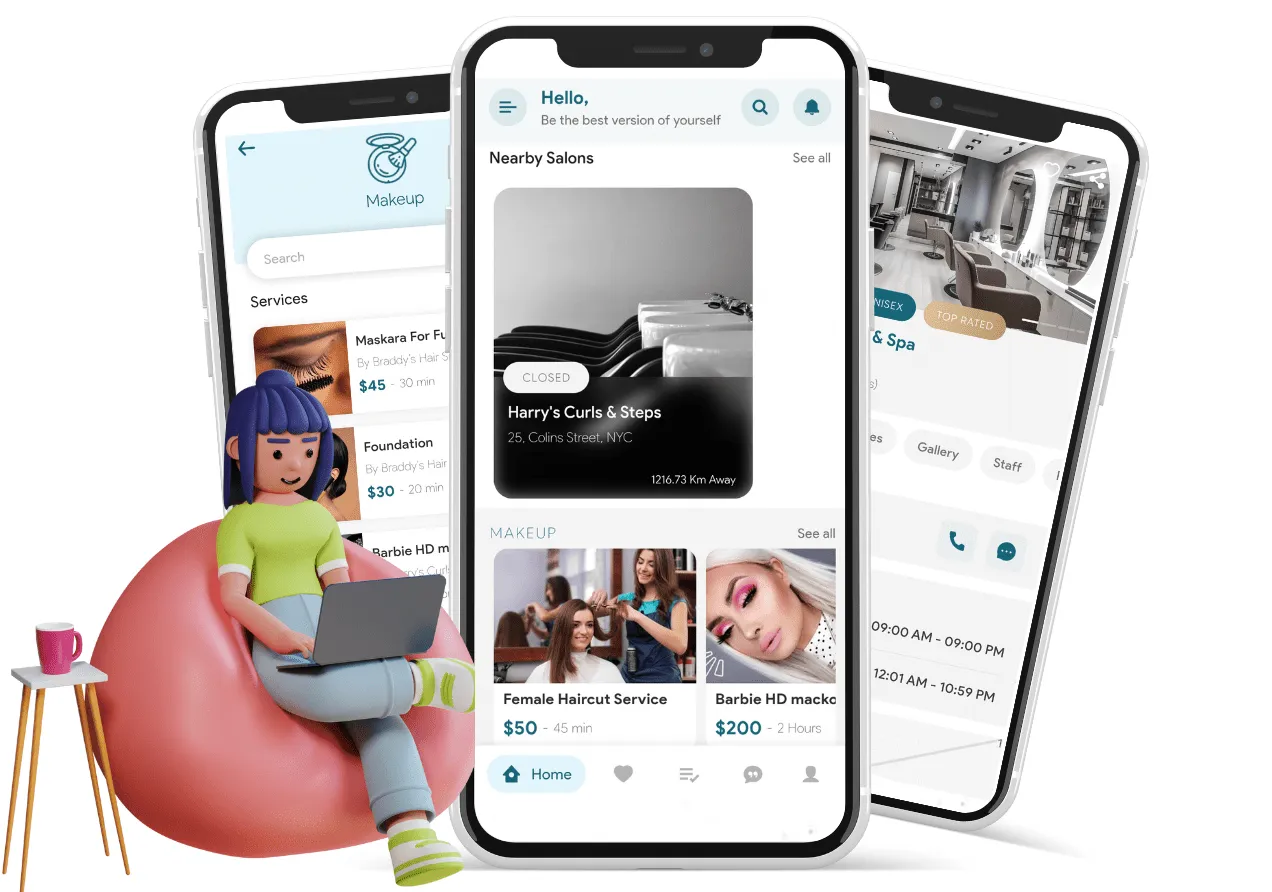
How To Build An App Like TaskRabbit In 10 Easy Steps
Building an app like TaskRabbit involves several stages, from idea validation and planning to design, development, and launching the app on app stores. TaskRabbit connects people who need tasks done with skilled individuals who can perform those tasks.
This kind of app falls into the service marketplace category, and creating a similar platform requires clear planning and development. If you aim to create your own version of such an app, here’s a step-by-step approach that will help you throughout the process.
1. Define Your Core Concept
The first step in developing an app like TaskRabbit is to clearly define your core concept. What unique features or services will your platform offer? TaskRabbit connects users with independent contractors for a wide range of tasks, such as cleaning, moving, and repairs. Ask yourself what types of tasks will be offered on your platform and who your target audience will be. Will you focus on a specific niche like home cleaning or extend to other services like personal errands or event help?
Clearly defining the service categories and the scope of your platform helps you avoid feature creep and gives direction to the development process. Set specific goals for how you want your TaskRabbit clone app to perform and whom it will serve.
2. Identify Key Features
Once you define the core concept, you need to identify the essential features that will make your app function like TaskRabbit. Think of the app as a marketplace where service providers and customers meet. Here are some crucial features you will need:
- User Registration & Profile Creation: Both service providers and users need to create accounts. Service providers should have profiles showcasing their skills, ratings, and experience.
- Service Listings & Requests: Customers must be able to post tasks with descriptions, location, and budget. Service providers should be able to browse these tasks and apply for them.
- Search & Filter: Users need an efficient search function to find services based on location, task type, and budget.
- Rating & Reviews: After completing a task, users and service providers can leave reviews. This helps build trust on the platform.
- Payment Integration: Secure payment gateways should allow customers to pay service providers. Consider options like credit cards, PayPal, or Stripe.
- Chat or Messaging: A communication system lets service providers and customers discuss tasks before finalizing the deal.
- Push Notifications: Notify users about task updates, completed tasks, payment confirmations, etc.
These are the basic features. Depending on your business model, you may add more advanced features in the future, but these will cover the core functionality.
3. Choose the Right Technology Stack
The next step involves selecting the right technology stack for your app. The technology stack includes programming languages, frameworks, databases, and APIs that will make your app run smoothly. Here’s a basic rundown of the key technologies you’ll need:
- Mobile App Development: Choose between native (Swift for iOS, Kotlin for Android) or cross-platform development (React Native, Flutter).
- Backend Development: Node.js, Python (Django, Flask), Ruby on Rails, or Java (Spring Boot) are popular backend frameworks.
- Database: MySQL, PostgreSQL, or MongoDB are reliable databases for storing user profiles, tasks, payments, and reviews.
- Cloud Hosting: AWS, Google Cloud, or Microsoft Azure can host your app and provide storage, networking, and computing services.
- Payment API: Use APIs like Stripe, PayPal, or Razorpay to handle secure payments.
- Geolocation API: For mapping services and location tracking, use Google Maps API or Mapbox.
Choose a tech stack based on your app’s scalability, ease of maintenance, and cost.
4. Design the User Interface (UI)
Designing an intuitive and attractive user interface (UI) is critical for user engagement. The design should be simple and easy to navigate, ensuring users can book services and perform tasks without confusion.
Focus on the following aspects of UI design:
- Simple Navigation: Easy-to-follow menus and clear call-to-action buttons.
- Branding: Choose colors, fonts, and logos that reflect your brand identity.
- Task Posting & Booking Flow: Streamline the task posting and booking process. Make it as simple as possible for users to post tasks or book service providers.
- Responsive Design: Ensure your app works well on both smartphones and tablets. Consider accessibility, too, by incorporating legible text sizes and buttons.
Wireframe your designs and work with professional designers to finalize the look and feel before moving on to development.
5. Develop the App
Once you have finalized your design and selected the tech stack, it’s time to start building your app. Custom app development is the most technical stage and typically involves two primary components: frontend and backend development.
- Frontend Development: This involves building the user interface and ensuring that users can interact with the app effectively. Frontend developers will use tools like React Native, Swift, or Kotlin for this.
- Backend Development: This stage handles the server-side logic, database management, and payment processing. Backend developers will build APIs that connect your app to databases, payment gateways, and other essential services.
Depending on your team size, you can either build the app in-house or hire third-party developers to handle specific parts of the process.
6. Integrate Third-Party Services
To speed up development and improve app functionality, integrate third-party services into your app. These services could include:
- Payment Processing: Integration with PayPal, Stripe, or Razorpay will enable secure transactions between users and service providers.
- Geolocation & Maps: By integrating Google Maps or Mapbox, you can offer location tracking, which helps customers find nearby service providers and get task updates.
- SMS & Email Notifications: Integrate tools like Twilio or SendGrid to send SMS and email notifications to users and service providers.
- Analytics Tools: Use tools like Google Analytics, Mixpanel, or Firebase to track user behavior, monitor app performance, and gather insights for future updates.
Integrating these services will ensure that your app provides all the necessary functionalities and stays competitive in the marketplace.
7. Test the App
Once the app is built, it’s essential to test it thoroughly. Testing ensures that your app functions smoothly and doesn’t have critical bugs. Testing involves several different stages:
- Unit Testing: Testing individual components of your app to ensure they work correctly.
- Integration Testing: Testing how different parts of the app interact with each other.
- User Acceptance Testing (UAT): Testing the app with real users to identify potential issues in the user experience.
- Load Testing: Testing the app’s performance under high traffic to make sure it can handle a large number of users simultaneously.
Perform these tests to fix any issues before launching the app to the public.
8. Launch the App
After successfully testing your app, you are ready to launch it on major app stores, including the Apple App Store and Google Play Store. The launch phase involves:
- Preparing Marketing Material: Create promotional content like app videos, screenshots, and app descriptions for the app store listing.
- App Store Submission: Submit the app to the app stores and wait for approval. Both stores have specific guidelines that must be followed during submission.
- Pre-Launch Marketing: Build anticipation before the launch by creating a landing page, promoting the app on social media, and reaching out to influencers.
Make sure to handle any potential launch issues and monitor the app’s performance post-launch.
9. Promote the App
Once the app is live, you need to drive users to it. Marketing your app is crucial for its success. Here are a few ways to promote your service-based platform:
- Social Media Marketing: Create engaging posts on platforms like Instagram, Facebook, and Twitter. Highlight the benefits of using your app and show real-life examples of users completing tasks.
- Referral Program: Implement a referral program where users can earn rewards for bringing in new users. This helps increase word-of-mouth marketing.
- Search Engine Optimization (SEO): Optimize your website for search engines to increase visibility when people search for similar services.
- Paid Ads: Consider running ads on Google, Facebook, and Instagram to reach potential customers.
Focus on building a strong online presence and keep customers engaged with new promotions and features.
10. Maintain and Update the App
After your app is launched and users begin to use it, it’s crucial to maintain it. Regular updates improve app performance and add new features. Here’s how to keep your app running smoothly:
- Bug Fixes: Address any bugs reported by users and release fixes promptly.
- Feature Updates: Based on user feedback, release new features that meet user demands.
- Security: Ensure that your app stays secure by regularly updating security protocols and monitoring for vulnerabilities.
- Customer Support: Offer excellent customer service through in-app chat, email, or a help center.
App maintenance is essential for keeping users happy and ensuring the long-term success of your app.
Conclusion
Building an app like TaskRabbit requires a well-thought-out plan and the right resources. By following these 10 steps—defining your concept, identifying key features, choosing the right technology stack, designing the UI, developing the app, integrating third-party services, testing, launching, promoting, and maintaining—you can successfully create a platform that connects users with service providers. Consistent effort, marketing, and updates will ensure that your app stays competitive and delivers real value to users.




Leave Your Comment