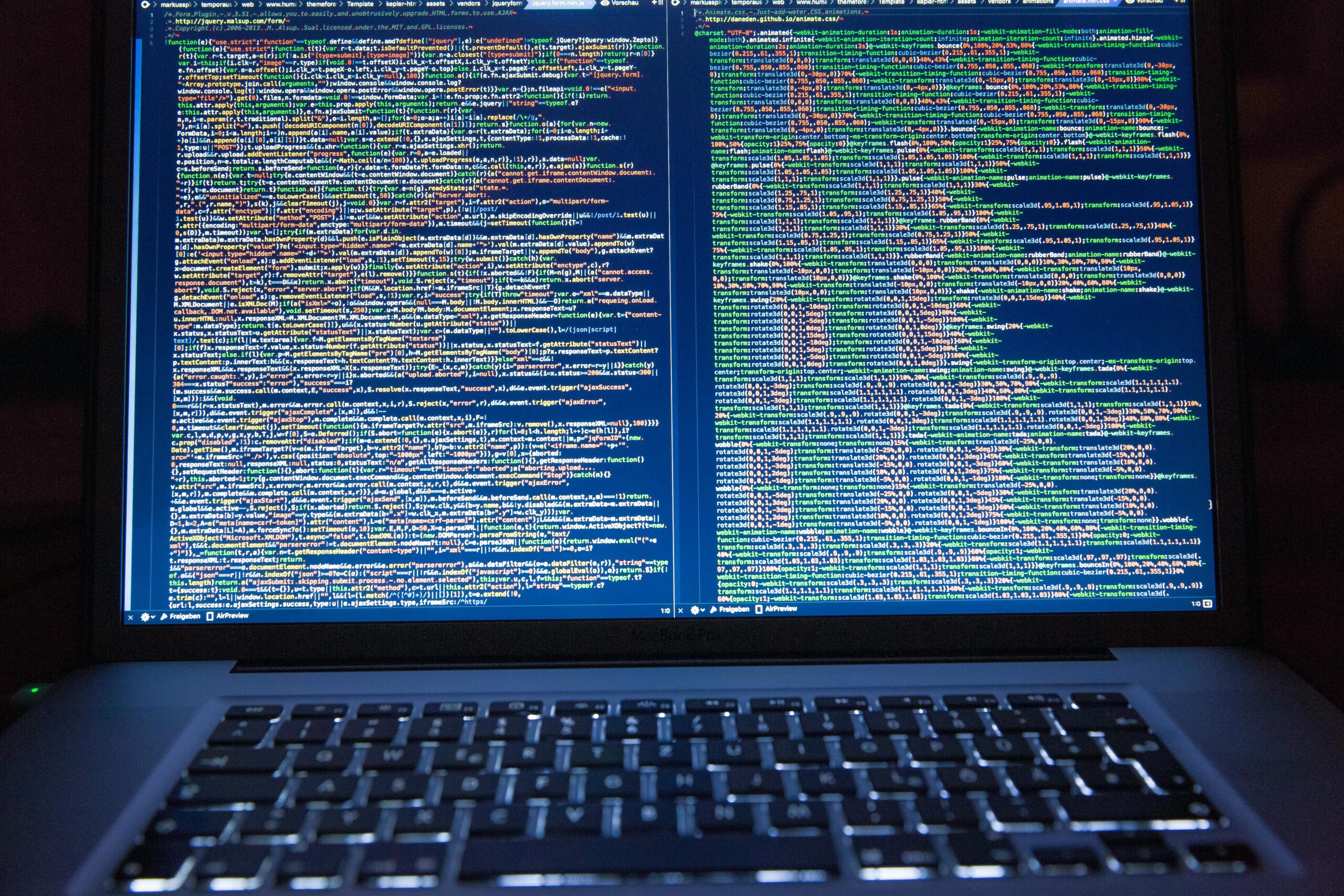
How to Speed Up Your Website: Tips and Tools
In today’s digital age, website speed is crucial for providing an optimal user experience. Slow loading times can lead to high bounce rates, decreased user satisfaction, and even lower search engine rankings. Fortunately, there are several strategies and tools you can use to enhance your website’s performance. For those who may require comprehensive solutions, considering the best website development companies for periodic audits and enhancements can be a wise choice. In this article, we’ll explore effective tips and tools to help you speed up your website.
Understanding the Importance of Website Speed
Website speed is not just about convenience; it directly impacts user experience, search engine optimization (SEO), and conversion rates. Studies show that users expect a website to load within two seconds. If it takes longer, they are likely to leave and visit a competitor’s site. Moreover, search engines like Google consider page speed as a ranking factor, meaning faster websites tend to rank higher in search results.
Common Factors Slowing Down Your Website
Before diving into optimization techniques, it’s essential to understand the common factors that can slow down your website:
- Large Image Files: High-resolution images can significantly increase loading times.
- Unoptimized Code: Poorly written or excessive code can slow down the rendering process.
- Server Response Time: The time it takes for your server to respond to a request can affect overall speed.
- Too Many HTTP Requests: Each file (images, scripts, stylesheets) required to load your page increases the number of HTTP requests.
- Lack of Caching: Without proper caching, your website has to reload each element every time a user visits.
Tips to Speed Up Your Website
Optimize Images
One of the most effective ways to improve website speed is by optimizing images. Large images can significantly slow down your site. Use the following tips to optimize them:
- Resize Images: Ensure your images are no larger than necessary for their purpose.
- Compress Images: Use tools like TinyPNG or ImageOptim to reduce the file size without compromising quality.
- Use the Correct Format: Use JPEG for photographs, PNG for graphics with fewer colors, and SVG for simple graphics and icons.
Minimize HTTP Requests
Each element on your web page, such as images, scripts, and stylesheets, requires an HTTP request. Minimizing these requests can speed up your site. Here’s how:
- Combine Files: Combine multiple CSS and JavaScript files into one to reduce the number of requests.
- Use CSS Sprites: Combine multiple images into a single sprite sheet to reduce the number of image requests.
Enable Browser Caching
Caching stores copies of your website’s files in a user’s browser, allowing the site to load faster on subsequent visits. Implement browser caching by:
- Setting Expiry Dates: Configure your web server to set expiry dates for certain types of files.
- Using Cache-Control Headers: Use cache-control headers to specify how long browsers should cache specific resources.
Use a Content Delivery Network (CDN)
A CDN distributes your website’s static files across multiple servers worldwide, allowing users to download files from the server closest to them. This can significantly reduce load times. Popular CDN services include Cloudflare, Amazon CloudFront, and Akamai.
Optimize Your Code
Clean, efficient code can make a big difference in website speed. Here are some tips:
- Minify CSS, JavaScript, and HTML: Remove unnecessary characters, such as spaces and comments, to reduce file sizes. Tools like UglifyJS, CSSNano, and HTMLMinifier can help.
- Avoid Inline CSS and JavaScript: Externalize CSS and JavaScript to reduce the size of your HTML files and improve caching.
Tools to Help Speed Up Your Website
Several tools can assist you in analyzing and optimizing your website’s performance. Here are some of the best ones:
Google PageSpeed Insights
Google PageSpeed Insights provides a detailed analysis of your website’s performance on both desktop and mobile devices. It offers specific recommendations for improvement and assigns a performance score.
GTmetrix
GTmetrix is a comprehensive tool that analyzes your website’s speed and provides actionable insights. It grades your site based on various performance metrics and offers suggestions for optimization.
WebPageTest
WebPageTest allows you to run performance tests from multiple locations around the world. It provides detailed reports on load time, first byte, start render, and more, helping you identify areas for improvement.
Pingdom
Pingdom offers a range of website monitoring and performance testing tools. It provides detailed insights into load times, performance grades, and recommendations for speeding up your site.
Advanced Techniques for Speed Optimization
For those looking to take their optimization efforts further, consider these advanced techniques:
Implement Accelerated Mobile Pages (AMP)
AMP is a framework developed by Google that enables the creation of fast-loading mobile pages. Implementing AMP can significantly improve mobile user experience and increase your site’s visibility in search results.
Lazy Loading
Lazy loading defers the loading of non-critical resources (images, videos) until they are needed. This can improve initial load times and reduce the amount of data required to load a page.
Use HTTP/2
HTTP/2 is the latest version of the HTTP protocol and offers several performance improvements over HTTP/1.1, including multiplexing, header compression, and prioritization. Ensure your server supports HTTP/2 for better speed and efficiency.
Monitoring and Maintenance
Speed optimization is not a one-time task; it requires ongoing monitoring and maintenance. Regularly test your website’s performance and stay updated with the latest optimization techniques. Use tools like Google Analytics to monitor bounce rates and user behavior, and adjust your strategies accordingly.
Conclusion
Improving your website’s speed is crucial for providing an excellent user experience, boosting SEO, and increasing conversion rates. By implementing the tips and tools discussed in this article, you can ensure your website runs smoothly and efficiently. Remember, regular maintenance and monitoring are key to maintaining optimal performance. If you don’t want to worry about ongoing optimization and performance issues, consider using a service management automation suite that can handle these tasks for you.





Leave Your Comment